Desktop Software (Windows-based application)
A desktop application is designed to be installed on computer systems. In many cases, companies’ needs are not met by mobile applications, and the need for Windows / Mac / Linux software is still felt in clinics, seminars, bookstores, entertainment complexes, and so on. Nilasoft’s programming team, design and code this type of software using the latest technologies in the world.
To design and build software, contact Nilasoft’s expert and experienced programmers to meet all your needs from a desktop software.
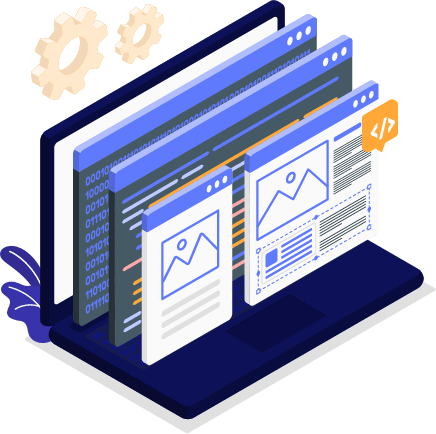
Advantages of using Desktop software
The Design Process

Receiving the requirements
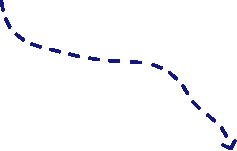
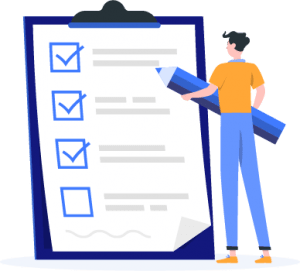


Preparation of the documents
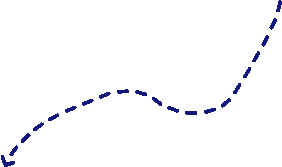

Initial design
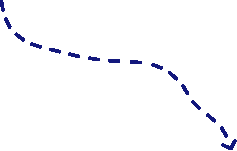



Implementation
Moreover, you will be informed about all the reports of the project implementation during the process of this stage.
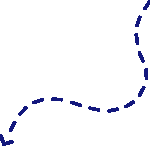

Test and delivery
In the last stage, the project is tested and examined from all aspects by a team of Nilasoft’s analyzing experts and can be finally delivered to you.

The Design Process

Receiving the requirements
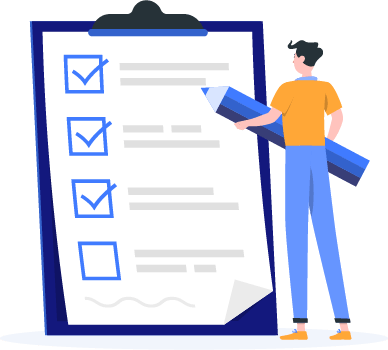

Preparation of the documents


Initial design


پیادهسازی


Test and delivery
In the last stage, the project is tested and examined from all aspects by a team of Nilasoft’s analyzing experts and can be finally delivered to you.

Q & A
In web-based softwares, users can access it through various browsers such as Google Chrome, Firefox, …. but desktop software must be installed on the computer and can be used offline.
Other Nilasoft services
Other Nilasoft services that will help your business grow



